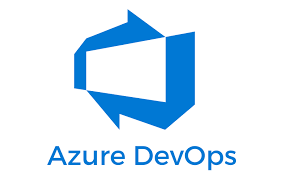Table of Contents
Azure DevOps
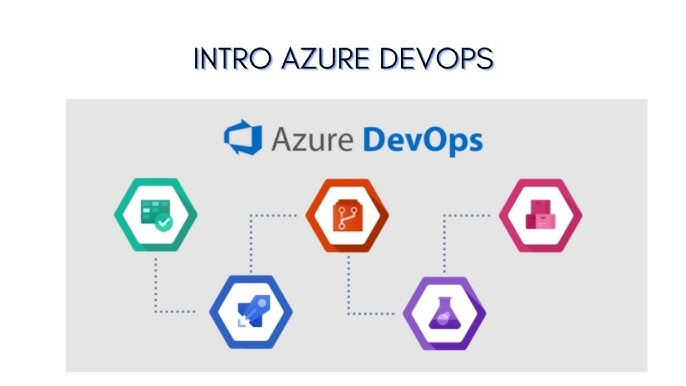
Azure DevOps is a comprehensive suite of development tools provided by Microsoft to manage the complete software development lifecycle (SDLC). It supports planning, development, testing, deployment, and continuous monitoring, making it an ideal platform for DevOps and agile practices. DevOps is cloud-based, allowing teams to collaborate efficiently on projects, with support for multiple languages, platforms, and environments.
Here are the main features of DevOps:
1. Azure Repos
- Provides a centralized version control system, supporting Git (distributed version control) and Team Foundation Version Control (TFVC) (centralized version control).
- Allows branching, pull requests, and code reviews.
- Integrates with CI/CD pipelines to trigger builds and deployments automatically on code changes.
2. Azure Pipelines
- Enables Continuous Integration and Continuous Deployment (CI/CD).
- Supports multiple languages and platforms, including Node.js, Python, .NET, Java, iOS, Android, and others.
- Works with any Git repository, including GitHub, Bitbucket, and GitHub Enterprise.
- Allows both YAML-based and visual pipeline creation.
- Built-in integration with Kubernetes, AWS, and GCP for flexible deployment.
3. Azure Boards
- Agile project management tool with support for Kanban, Scrum, and Sprints.
- Provides tracking and management for work items, user stories, tasks, and bugs.
- Customizable dashboards, queries, and reporting for project metrics.
- Integration with GitHub and Repos to automatically link work items to commits, pull requests, and builds.
4. Azure Artifacts
- Provides package management support for webhttps://www.popularhosts.in/linux-web-hosting.html hosting and sharing packages (Maven, npm, Python, NuGet) within a project or organization.
- Allows teams to publish, consume, and share packages securely.
- Can be integrated into CI/CD pipelines to manage dependencies for builds.
5. Azure Test Plans
- A comprehensive solution for manual and exploratory testing.
- Supports test case management, including creation, execution, and tracking of test cases.
- Integration with Boards and Pipelines to link test cases with work items and builds.
- Provides insights into test results and defects to enhance quality.
6. Extensions and Marketplace
- Azure DevOps has a marketplace with thousands of extensions (e.g., Slack, SonarQube, Jenkins, Terraform) to enhance capabilities.
- Custom extensions can be created to fit unique development needs or workflows.
7. Integration and Flexibility
- Supports cross-platform development for Linux, macOS, and Windows.
- Offers REST APIs for deeper integrations and automation of tasks.
- Allows integration with GitHub, GitLab, Bitbucket, and other third-party tools, making it adaptable to various workflows.
8. Security and Compliance
- Offers Role-Based Access Control (RBAC) and permissions management to protect resources.
- Compliance with industry standards and frameworks like ISO, SOC, and HIPAA, making it suitable for sensitive and regulated industries.
9. Analytics and Insights
- Provides built-in analytics dashboards for insights on code quality, builds, and project metrics.
- Allows custom reports and analytics through Power BI integration for more advanced reporting.
Benefits of Using Azure DevOps
- Seamless Integration with cloud and other Microsoft tools (e.g., Visual Studio, Power BI).
- Scalability for both small teams and large organizations.
- Flexibility in technology stack and development workflows.
- Enhanced Collaboration with a suite of integrated tools for managing the complete development lifecycle.
DevOps provides a unified, flexible solution that covers almost every need of modern development and operations teams, enhancing productivity and improving collaboration.
Is Azure a software ?
Yes, Azure DevOps is a software platform, but it’s delivered as a cloud-based service by Microsoft. Instead of being a standalone application that you install on your computer, it operates as a Software as a Service (SaaS), accessible through a web browser. This means that users can access DevOps from anywhere, collaborate across teams in real time, and integrate with other services without needing to install it locally.
There’s also an on-premises version called DevOps Server (formerly Team Foundation Server, or TFS) for organizations that prefer or require their development and CI/CD processes to be run in their own data centers rather than in the cloud.
Applications of Azure Software
Azure DevOps has a range of applications across various stages of software development, making it a versatile tool for different industries and use cases. Here are some common applications of DevOps:
1. Continuous Integration and Continuous Deployment (CI/CD)
- Azure DevOps enables teams to automate the building, testing, and deploying of applications through its CI/CD pipelines, which helps reduce manual effort and allows for rapid and reliable delivery of code changes.
- Used extensively in web and mobile app development, IoT, microservices, and containerized applications.
2. Project Management and Agile Planning
- With tools like Azure Boards, teams can manage projects using Agile methodologies (Scrum, Kanban) and track progress, assign tasks, and set priorities.
- Azure DevOps is commonly used by software development teams to improve collaboration, track deliverables, and maintain visibility on project timelines.
3. Version Control and Source Code Management
- Through Azure Repos, DevOps offers Git-based and TFVC repositories for version control, allowing teams to store and manage code effectively.
- This makes it ideal for collaborative development, code reviews, branching strategies, and maintaining a history of code changes.
4. Testing and Quality Assurance
- Azure Test Plans support both manual and automated testing to maintain code quality and reliability.
- It helps teams in regulated industries like healthcare, finance, and manufacturing to adhere to strict quality requirements.
5. Package Management and Dependency Management
- Azure Artifacts enables teams to host and share Maven, npm, NuGet, and Python packages, supporting reuse and dependency management.
- Often used in larger projects and enterprises to centralize package distribution across multiple projects and teams.
6. Multi-Cloud and Hybrid Cloud Deployments
- Azure Pipelines integrates seamlessly with other cloud providers like AWS, Google Cloud Platform (GCP), and on-premises environments, allowing flexibility for multi-cloud or hybrid cloud strategies.
- Useful for organizations that want to diversify their cloud dependencies or use specific services from different providers.
7. Application Monitoring and Feedback
- Azure DevOps integrates with Monitor and Application Insights for real-time monitoring, allowing developers to get feedback on performance, detect issues, and fix them quickly.
- This capability is crucial for applications with high performance or availability requirements, like e-commerce platforms and enterprise applications.
8. DevSecOps and Compliance Management
- With tools for security scanning and integration with other security-focused services, DevOps is used for DevSecOps practices, integrating security checks directly into the CI/CD pipeline.
- It’s suitable for industries like finance, healthcare, and government, where security and compliance are high priorities.
9. Infrastructure as Code (IaC) and Configuration Management
- Azure DevOps supports IaC through integration with tools like Terraform, Ansible, and Resource Manager, enabling teams to define and manage infrastructure in code.
- Ideal for companies moving to infrastructure automation, it supports managing cloud infrastructure at scale.
10. Data Engineering and Machine Learning Operations (MLOps)
- For data and AI teams, DevOps can be used to deploy machine learning models with CI/CD pipelines, creating an MLOps pipeline that automates the deployment and monitoring of ML models.
- Teams in fields like finance, healthcare, and retail use MLOps to operationalize AI and data workflows.
11. Mobile App Development and Deployment
- With support for multiple platforms (iOS, Android), DevOps enables mobile development teams to build, test, and deploy apps efficiently.
- Integration with Xamarin and App Center further enhances capabilities for mobile development and user feedback loops.
12. Business Intelligence and Analytics
- Through integrations with Power BI and other analytics tools, DevOps provides actionable insights into project metrics, quality metrics, and productivity, enabling better decision-making.
- Useful for business intelligence teams to analyze development and operational metrics in real time.
13. Collaborative Open-Source Projects
- Azure DevOps is also used in open-source projects, particularly because it’s free for public projects and offers the collaboration and CI/CD tools open-source teams need.
- This makes it popular among communities and teams working on distributed, open-source projects.
Azure DevOps is a versatile toolset that applies to any organization looking to enhance its software development practices, from startups to large enterprises, across multiple industries.