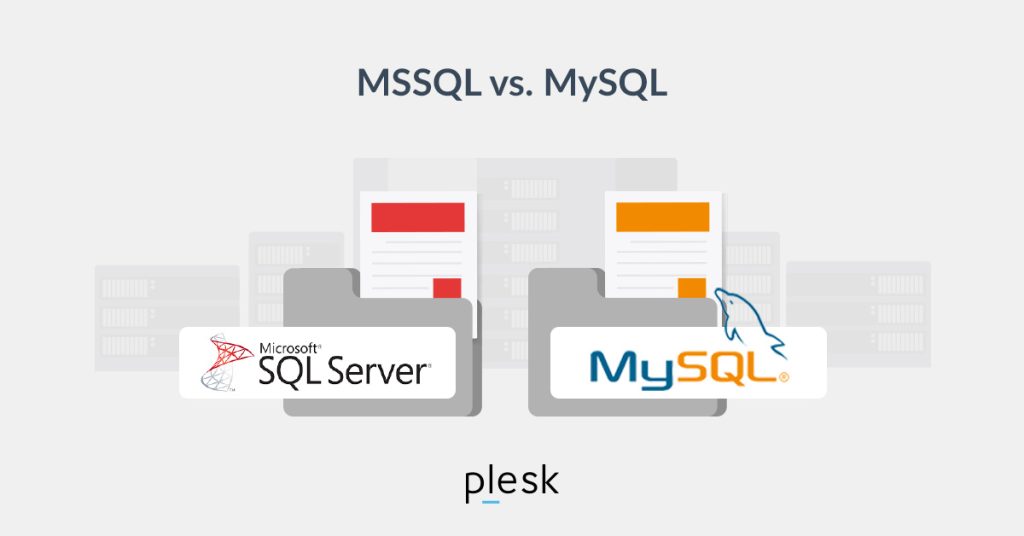MySQL vs MSSQL ~ MySQL and Microsoft SQL Server (MSSQL) are two of the most popular enterprise database systems in the world. MySQL is an open-source relational database management system (RDBMS), and MSSQL Hosting Server is an RDBMS developed by Microsoft.
Choosing the right database system is a critical decision for enterprises, as it directly impacts operations and efficiency. With several editions of MSSQL Server available to suit various budgets and requirements, the options may seem overwhelming for database administrators and programmers. Before making a choice between MySQL and MSSQL Server, it’s key to grasp their key differences.
Table of Contents
What is MySQL?
MySQL is an open-source relational database management system (RDBMS) that uses Structured Query Language (SQL) to manage and manipulate data. Developed originally by MySQL AB (now owned by Oracle Corporation), it is one of the most widely used databases in the world, particularly for web-based applications. MySQL is known for its speed, reliability, ease of use, and cross-platform support.

Key Features of MySQL
- Open Source:
- MySQL is available under the GNU General Public License (GPL), making it free for personal and commercial use, although there are enterprise versions with advanced features available at a cost.
- Relational Database:
- As an RDBMS, MySQL stores data in structured tables, which are related to each other through keys. This allows for efficient data querying and management using SQL commands.
- Cross-Platform Compatibility:
- MySQL runs on various platforms, including Linux, Windows, macOS, and Unix-like operating systems, making it highly versatile.
- High Performance:
- MySQL is designed for high-speed data processing, especially when handling large amounts of read-heavy data, making it suitable for web applications that require high availability and performance.
- Scalability:
- It supports both small-scale applications and large-scale, high-traffic websites (such as Facebook, Twitter, YouTube) with ease, handling vast amounts of data and concurrent users.
Advantages of MySQL
- Cost-Effective: Free to use, with paid enterprise options for advanced features.
- Easy to Learn: User-friendly and well-documented, making it easy for developers to get started.
- Scalable: Can handle both small and large-scale applications efficiently.
- Community Support: Backed by a large and active community, with frequent updates and improvements.
Disadvantages of MySQL
- Limited Advanced Features: Compared to other enterprise RDBMS like Microsoft SQL Server or Oracle Database, MySQL may lack advanced features, such as complex data analytics tools.
- Write Performance: In some cases, MySQL may struggle with high write workloads compared to other databases, especially in its default configuration.
What is MSSQL?
Microsoft SQL Server (MSSQL) is a relational database management system (RDBMS) developed by Microsoft. It is designed to store and retrieve data as requested by other software applications, whether those applications run on the same computer or across a network. MSSQL is known for its enterprise-grade features, robust security, and integration with the Microsoft ecosystem, making it a preferred choice for many organizations that rely on Microsoft technologies.
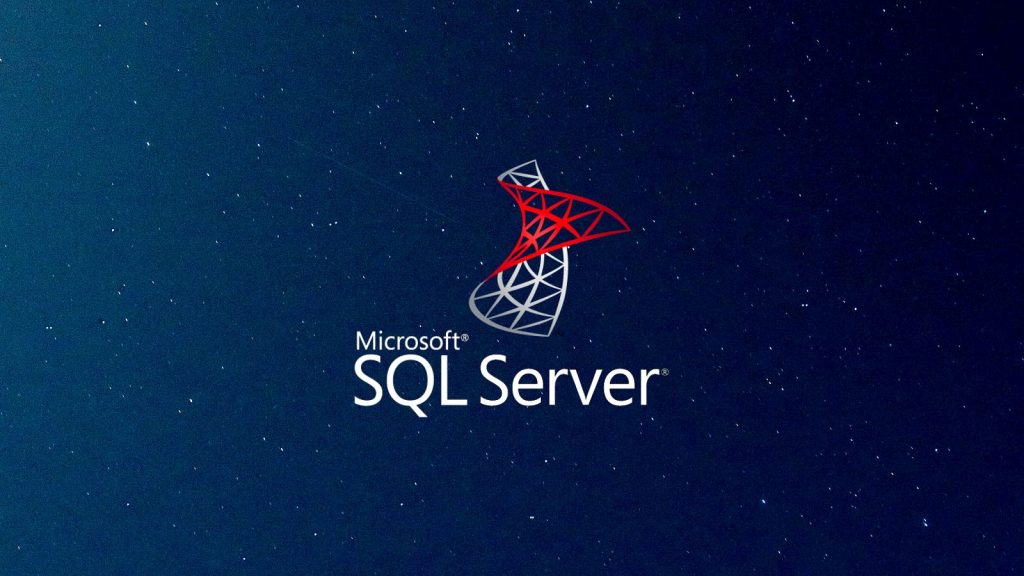
Key Features of MSSQL
- Proprietary Software:
- MSSQL is a proprietary database system, meaning it requires licensing for use. Microsoft offers multiple editions (such as Express, Standard, and Enterprise), catering to different needs and scale levels.
- Relational Database:
- MSSQL organizes data into structured tables with clearly defined relationships between them, following the relational database model. It supports SQL (Structured Query Language) for data manipulation and querying.
- Transact-SQL (T-SQL):
- MSSQL uses T-SQL, an extension of SQL with additional features like procedural programming, error handling, and transaction control, allowing for more advanced querying and scripting.
- Cross-Platform Support:
- While MSSQL was originally developed for Windows, since SQL Server 2017, it also supports Linux and Docker environments, providing more flexibility for cross-platform deployments.
- High Availability and Disaster Recovery:
- MSSQL offers robust features for high availability, such as Always On Availability Groups, Failover Clustering, Database Mirroring, and Log Shipping, ensuring minimal downtime and reliable disaster recovery.
Advantages of MSSQL
- Comprehensive Features:
- MSSQL comes with a wide array of built-in features for database management, security, backup, and performance optimization, which makes it suitable for complex, enterprise-level applications.
- Tight Integration with Microsoft Products:
- If you are using Microsoft products like Windows, Azure, or Power BI, MSSQL offers seamless integration, providing additional convenience and reducing overhead.
- Strong Security Features:
- MSSQL provides advanced security features such as transparent data encryption (TDE), Always Encrypted, auditing, and fine-grained access control, ensuring data is safe and compliant with regulations.
- High Availability and Reliability:
- With options like Always On Availability Groups and Failover Clustering, MSSQL ensures minimal downtime and data loss, making it ideal for mission-critical systems.
- Optimized for Both OLAP and OLTP:
- MSSQL is highly optimized for both Online Analytical Processing (OLAP) and Online Transaction Processing (OLTP) workloads, supporting a range of use cases from data warehousing to real-time transactional systems.
- Advanced Analytics:
- It integrates with Machine Learning Services, allowing you to run R and Python scripts directly within the database, making it a powerful tool for data science and machine learning workloads.
Disadvantages of MSSQL
- Cost:
- MSSQL is a proprietary software and can be expensive, particularly for larger deployments that require enterprise features. Licensing can become costly for high-traffic, large-scale applications.
- Resource-Intensive:
- MSSQL tends to be more resource-intensive than some open-source alternatives, requiring more RAM and CPU power to run efficiently, especially for larger databases.
- Limited on Non-Windows Platforms:
- While MSSQL now supports Linux, its primary and most optimized environment is still Windows Hosting, and it might lack the same level of feature parity or optimization on Linux systems as compared to native Microsoft environments.
- Complex Licensing:
- MSSQL has a complex licensing model that can be challenging to navigate, with different editions and features available only in certain paid versions.
MySQL vs MSSQL: Key Similarities and Differences
Key Similarities Between MySQL and MSSQL
- Relational Database Management System (RDBMS):
- Both are relational database management systems that store data in structured tables and support relationships between these tables.
- SQL Language Support:
- Both support SQL (Structured Query Language) for querying and managing the database. MSSQL uses T-SQL (Transact-SQL), a Microsoft-specific extension of SQL, while MySQL sticks closer to standard SQL.
- ACID Compliance:
- Both systems are ACID-compliant (Atomicity, Consistency, Isolation, Durability), ensuring reliable and secure transaction handling.
- Data Types and Indexing:
- Both databases support a wide variety of data types (integers, strings, dates, floats) and provide indexing capabilities to optimize query performance.
- Replication and High Availability:
- Both MySQL and MSSQL provide replication features that help in data redundancy, load balancing, and high availability. MySQL supports master-slave and master-master replication, while MSSQL offers Always On Availability Groups and Database Mirroring.
- Cross-Platform Access:
- Both allow cross-platform client access, meaning applications on various operating systems (Windows, Linux, macOS) can connect to and query the database, though their server deployments differ.

Key Differences Between MySQL and MSSQL
| Aspect | MySQL | MSSQL (Microsoft SQL Server) |
|---|---|---|
| Licensing | Open source (GPL), free community version, and enterprise version for commercial use. | Proprietary software with different paid editions (Express, Standard, Enterprise). |
| Operating System Support | Primarily used on Linux, but also supports Windows. | Originally Windows-only, but supports Linux since SQL Server 2017. |
| Storage Engines | Supports multiple storage engines like InnoDB (default), MyISAM, MEMORY, etc. | Uses a unified storage engine built by Microsoft. It does not allow multiple storage engine choices. |
| Error Handling | MySQL does not roll back a transaction if an error occurs on a single statement (except when using transactional storage engines like InnoDB). | MSSQL has sophisticated error handling, using TRY…CATCH blocks in T-SQL, ensuring transactions roll back on failure. |
| Transaction Control | MySQL handles transactions differently depending on the storage engine (InnoDB supports transactions). | MSSQL offers comprehensive transaction control with T-SQL, making error management and rollback more refined. |
| Security Features | Provides basic security features, with encryption supported in recent versions. Integrates well with open-source security tools. | Provides advanced security features like transparent data encryption (TDE), Always Encrypted, auditing, row-level security, and Active Directory integration. |