Email deliverability refers to the ability of an email to successfully reach the recipient’s inbox, rather than being marked as spam, blocked, or bounced back. It is a critical aspect of email marketing and communication strategies, as it ensures that your messages are seen by the intended audience.
Table of Contents
What is Email Deliverability?
Email deliverability refers to the likelihood that your email will successfully reach a recipient’s inbox rather than being filtered into the spam or junk folder. It’s a measure of how well email providers (like Gmail, Outlook, or Yahoo) trust the email sender and whether the content is seen as relevant and legitimate by both the provider and the recipient.
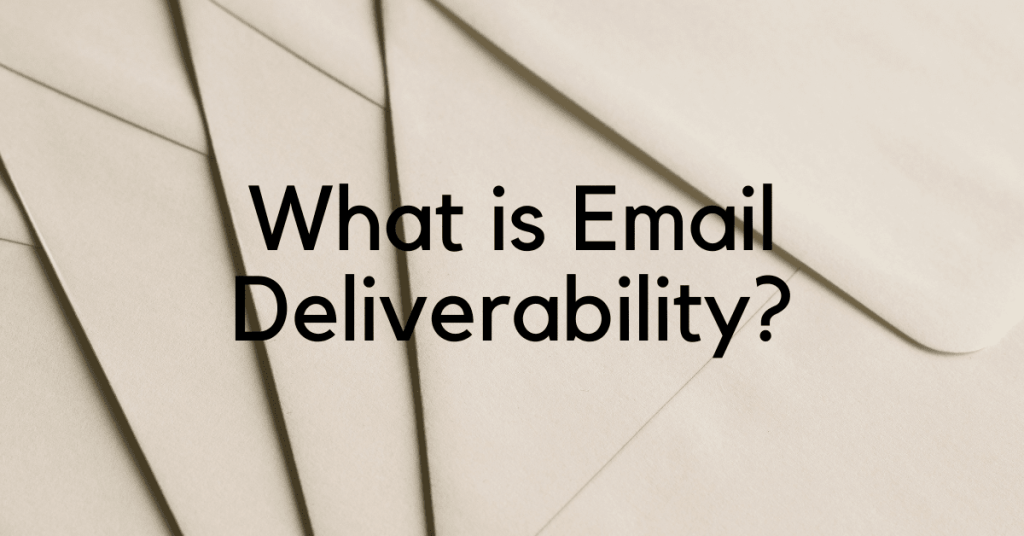
Factors That Influence Email Deliverability Include:
- Sender Reputation: This is based on the past performance of your email domain and IP address. A good reputation (low bounce rates, few spam complaints, etc.) improves deliverability.
- Email List Quality: Having an updated and engaged email list reduces bounces and improves deliverability. Inactive or fake email addresses hurt your chances of reaching inboxes.
- Email Authentication: Protocols like SPF, DKIM, and DMARC help verify that your emails are sent from a trusted source, increasing the chances of delivery.
- Content Quality: Emails that contain spammy keywords, excessive links, or poor formatting may trigger spam filters. High-quality, relevant content encourages better deliverability.
- Recipient Engagement: Higher engagement metrics (opens, clicks, replies) signal to email service providers that your emails are desired, improving deliverability over time.
Email deliverability is essential for successful email marketing and communication efforts.
Steps to Enable Email Deliverability in cPanel
To enable and improve email deliverability in cPanel, you need to configure several important settings, including domain authentication and email filtering options. Here’s a step-by-step guide to improve email deliverability through cPanel:
1. Set Up SPF (Sender Policy Framework)
SPF helps prevent spammers from sending emails on behalf of your domain. It verifies the IP addresses authorized to send emails for your domain.
- Log in to your cPanel.
- Under the Email section, click on Email Deliverability.
- Look for the domain you want to configure SPF for and click Manage.
- If the SPF record is not set, click Repair or add a new SPF record manually by copying the suggested value.
- Make sure the SPF record includes the IP addresses or services authorized to send emails from your domain.
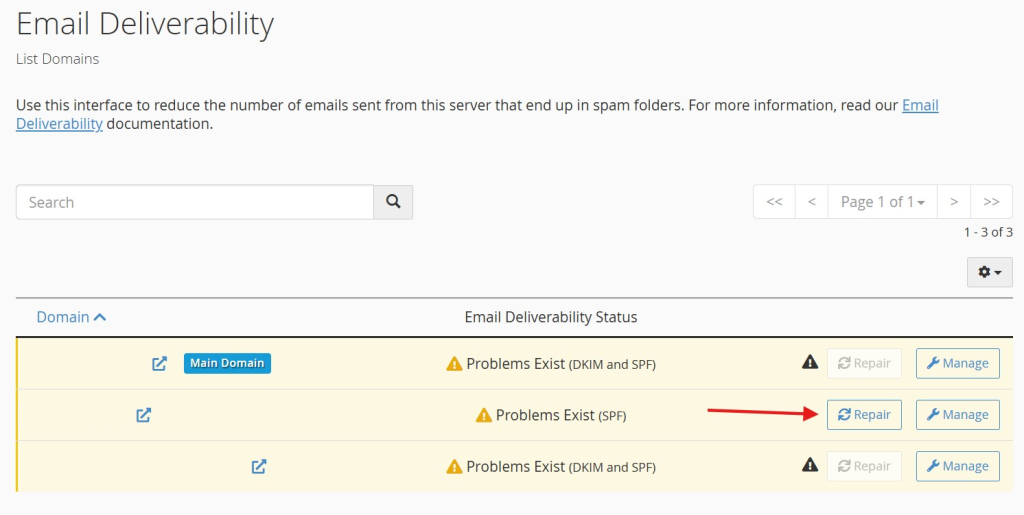
2. Enable DKIM (DomainKeys Identified Mail)
DKIM adds a digital signature to your emails, verifying that the email was not altered during transit and is from an authorized sender.
- In the same Email Deliverability section of cPanel, check for DKIM.
- Click Manage for the domain you’re working on.
- If DKIM is not enabled, click Repair or set it up manually by following the given instructions.
- This will generate a DKIM record, which you need to add to your DNS settings.
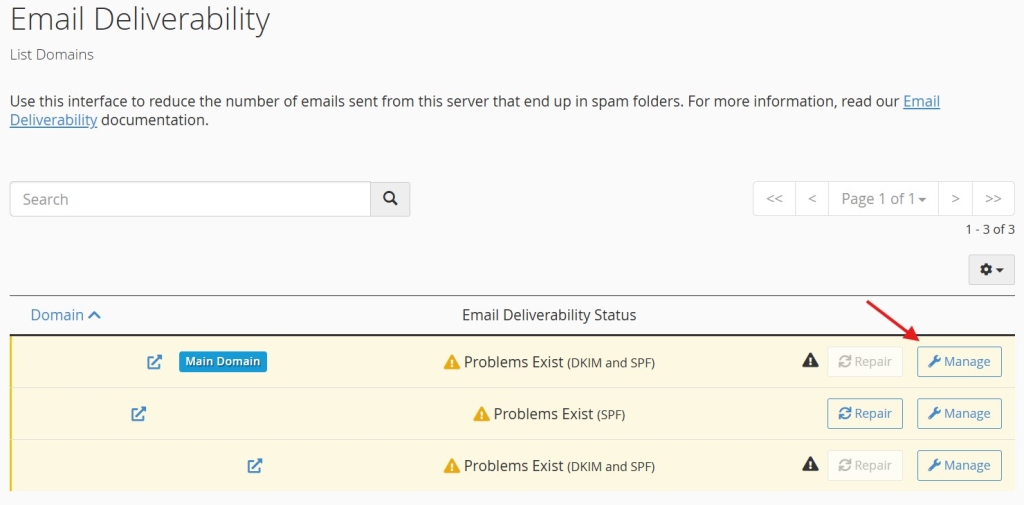
3. Configure DMARC (Domain-based Message Authentication, Reporting & Conformance)
DMARC ensures that your emails are protected from spoofing and phishing by instructing email providers how to handle messages that fail SPF or DKIM checks.
- Still in Email Deliverability, you’ll find DMARC recommendations.
- To set up a DMARC record:
- Go to Zone Editor under Domains in cPanel.
- Click Manage next to the domain and then add a new record.
- Add a TXT Record with the name
_dmarcand the value based on the policy you want to enforce
4. Set Reverse DNS (PTR) Records
Reverse DNS ensures that your domain’s IP address is linked to your domain name. This is usually handled by your cPanel hosting provider, but you can request them to configure it for your domain’s email server.
- Contact your hosting provider and request a reverse DNS (PTR) record to link your email IP address to your domain.
By setting up SPF, DKIM, and DMARC properly and ensuring reverse DNS is correctly configured, you’ll significantly improve your email deliverability and help ensure your emails reach the intended inbox instead of the spam folder.

